2019 May Tahoe Release Notes
Updated: May 15, 2019 - added Figures Known Issues
Published: May 14, 2019
Tahoe
New Features
Hawthorn Upgrade
Hawthorn is here!
The May 2019 release includes an upgrade to Hawthorn that introduces the latest Open edX features and functionalities from Hawthorn (and Gingko) to Tahoe.
This includes new and improved X-Blocks, an updated UI for learners, and new Open edX features and functionality for course authors.
Hawthorn is the eighth version of Open edX released in 2018 that includes a variety of high impact enhancements.
Here is a high-level list of Hawthorn (and Gingko) enhancements.
Learners
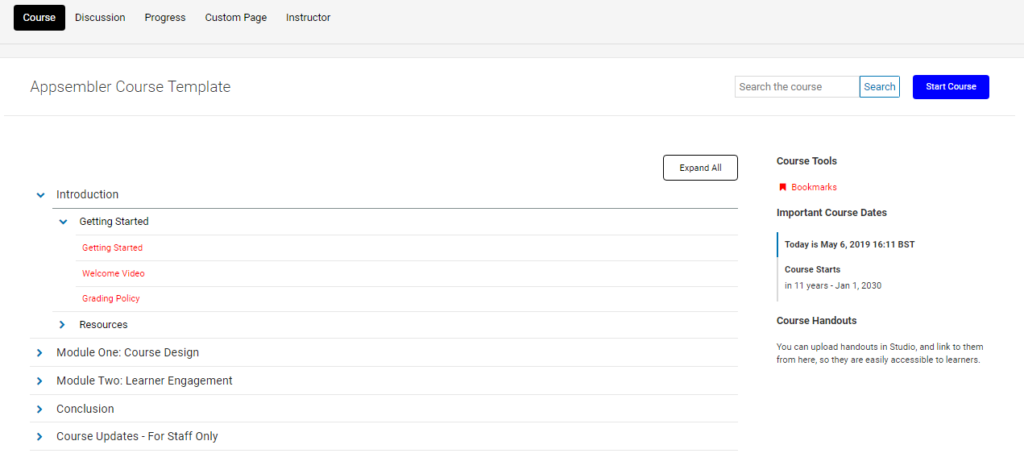
- Combined the "Home" and "Course" tabs into a single course outline page
- Learner profiles include the date a learner joined the platform and any course credentials they have received
- Learners can now add links to their social media accounts on their profiles
- Breadcrumb navigation is now clickable (Gingko)
- The video player now uses HLS video playback (Gingko)
- Open response assessments can now include more than one file - 10 MB total (Gingko)
- A number of accessibility improvements that, among other things, provide easier navigation using keyboards, screen readers, or other assistive technology. (Ginkgo)
Course Staff
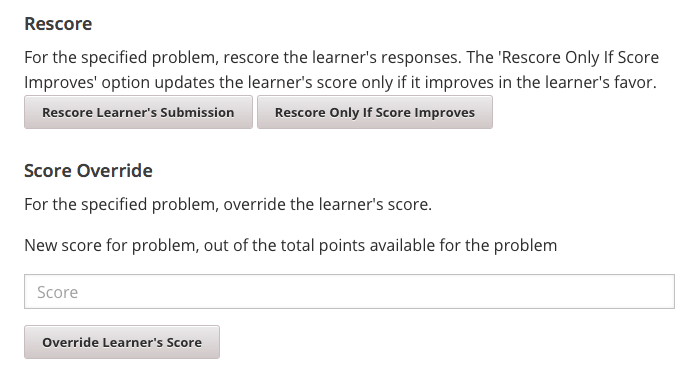
- Course teams can override learner scores for individual problems
- Simplified experience for adding all types of files to a course
- Enhanced HTML capabilities such as text alignment and image upload functionality within the visual editor
- Content groups can be used to restrict access to full units of content, rather than just individual components
- The instructor dashboard includes an Open Response Assessment tab to help locate and access open response assessments and provide data about learner progress in completing responses and peer assessments. (Ginkgo)
- Preview course content based on learner group / cohort (Gingko)
- Move components from one location to another in a course (Gingko)
- Drag and drop problems can be rescored (Gingko)
- Drag and drop can now generate simple background images for text-based activities, rather than requiring a separate image file
- The Show Results setting to hide exam scores until the exam due date (Gingko)
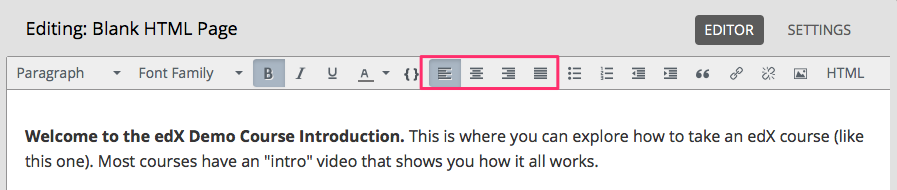
For more information, read the Open edX Hawthorn Release Notes and Gingko Release Notes.
Known Issues
- 'Resume Course' label not displaying properly
- Staff user cannot reset learner state for the Poll XBlock in (LMS)
- Issues with Word cloud XBlock functionality
- Issues with Oppia XBlock on both desktop and mobile devices
Figures
Improvements and Bug Fixes
- Added multisite support (V0.2.0rc6)
- Admin interface improvements:
- Added filtering for sites, course_ids, and users
- Added html template from: django-admin-list-filter-dropdown
- Fixed pipeline bugs - active users date->datetime bug
Known Issues
- Course staff showing in the course learner list
- Courses page - learner enrollment shows as today
- Course completions in Figures dashboard is incorrect
- Gaps in metrics generation
- Course staff not included in Monthly Active Users (MAU)
- Search bar to select a user not working
- Course Progress not aligned with Course Completion
- The "Number of registered learners" on the site metrics page currently shows all the users registered in the site, not just the learners.
Virtual Software Labs
Improvements and Bug Fixes
- Logging/reporting refactor (V4.19.0)
- We reworked the logging infrastructure to provide more fine-grained detail about container start and stop time. This release also sets the foundation for more enhanced reporting in the future. Access this report by navigating to yourAVLdomain.com/reporting/raw_history/csv. This is the "quick and dirty" version of what will become a full reporting dashboard in the future.
- Enable the deletion of images not associated with an event (V4.19.0)
- This pesky bug would prohibit the user from deleting an event, even though the UI reported that all the event’s containers had been deleted.
- Increase max number of pings (V4.19.0)
- After a container is started, we send an HTTP request to your "primary port." This way, we ensure that not only that the student’s lab is started, but also that your software is running in the lab. v4.19 increases the max number of ping from 9 to 12; change this in your image settings if needed.
- Fix container extension datepicker (V4.19.0)
- The datepicker for expanding the expiration date of one lab now responds correctly. Previously, the date format suggested would not in fact pass validation on the backend.
- Use custom nginx 502 page (V4.19.0)
- You can provide us with a custom 502.html page to show the user, should a container fail to launch.
- Fixed CORS headers for custom domains and nested Appsembler subdomains (V4.18.5)
-
- Fixes issue where student container would not launch or reset and the student would not get a message back.
- This only applies to customers who have custom domains on Tahoe.
- Added a GDPR notice on event dashboard (V4.18.3)
- Adds a notice to the learner dashboard with a privacy policy link that's configurable per cluster. The notice is shown if the feature flag is enabled in django admin.
- Auto-generate Let's Encrypt SSL certs (V4.18.0)
- This adds a certbot role that generates let’s encrypt certs and runs a cron to have them renewed. It first checks to see if a cert exists in a specified path, if not it generates it automatically.
- The implementation leverages certbot client and certbot-dns-goodle to generate certs that are valid for 90 days. Then a cron job is scheduled to run daily and execute the renew command. A certificate will be due for renewal if it expires in less than 30 days. (improvement to Let’s Encrypt integration) - open source way to do SSL certs
- Moved database backups to GCloud (V4.18.0)
- This configures storage backups on google cloud buckets. Currently, backups are being stored in S3 storage buckets.
- Upgraded Postgres to v10 V4.18.0)
- Increased uWSGI buffer size (V4.18.0)
